Patch panels offer quick and simple access to the ports and connections that link them all together, making them one of the best tools for managing a large local area network (LAN). They are typically mountable on a wall or a rack and come in a variety of sizes to facilitate easier cable management.
By simplifying the organization of your cables and connections, patch panels are a great way to enhance network management. You can even switch out cables and the devices currently connected to each network using patch panels.
What does a patch panel do?
The word "patch" was first used in telephone and radio studios, where backup equipment could be quickly patched in if something went wrong using patch cords and patch panels similar to those found in switchboards. Modern patch panels have a similar overall function and appearance to those earlier patch panels, despite the fact that they don't operate quite the same way.
A modern patch panel functions somewhat similarly to a network switch, except that it merely acts as a conduit for cables to connect to other connections and other networks, rather than being a standalone device with internal networking hardware. They are frequently used to arrange in-wall Ethernet cable runs, with cables running from Ethernet wall jacks to patch panels housed in central server rooms.
A termination point or keystone jack is located on one side of the panel, and blank ports are located on the other. This enables you to change which devices are connected to what network or other device by simply switching the cables that are plugged in at different locations. This can be especially helpful if you're managing multiple LANs and want to switch out the devices, PCs, or servers connected to each one, or if you want to connect various devices to different audio visual equipment.
Patch panels are typically made to fit into standard 19-inch racks, and they have special mounting hardware on the left and right sides that makes it simple to stack one or more patch panels on top of one another. They have a variety of port options, ranging from six to 24 or more. There is no reason why you can't mount as many patch panels in your rack or on your wall as you want, making them practically infinitely expandable, provided that you have the physical space for them.
Patch panels are typically found in wiring closets in an enterprise setting. This arrangement allows for quick and easy access to the networking hardware while still providing protection from the elements. This also enables the replacement or rerouting of cables as needed.
Patch panel component
Although patch panels come in a wide variety of sizes and shapes, there are primarily three patch panel types that all of them fall under. Although they are backwards compatible, twisted-pair copper patch panels built to a specific Ethernet specification, such as Cat 5e, Cat 6, or Cat 6a, use different gauges of copper wiring to enable the greater bandwidth and shielding of the higher categories.
In each scenario, the patch panel is equipped with a number of RJ45 connectors on the side that faces the user and color-coded IDC termination blocks on the back. The best patch panels will also have corrosion-resistant gold-plated connectors, a sturdy metal frame for wall mounting or rack mounting, and convenient cable tie locations. Most of them will also have labeling that supports both handwritten and printed labels, which will help you remember where your wires go and what they're for.
Additionally, there are patch panels made with fiber optics in mind. These can accommodate a variety of optical fiber connectors, including the lucent connector (LC), subscriber connector (SC), and straight tip connectors (ST), among others. Even though they have the same labeling, cable management, and sturdy construction as RJ45 patch panels, they have a noticeably different header to help with the optical connection that they carry.
Coaxial is the last group that is frequently used in patch panels. Local area networks do not typically use these as much as audio/visual installations do. Like a digital LAN, it typically links together televisions, media layers, and cameras. In order to connect computers and servers to the A/V equipment, it's also possible for patch panels made of coaxial, twisted copper, or fiber optics to coexist on the same network.
Even though the majority of patch panels follow one of these specific standards, some come with a modular design that allows the specific connector types it offers to be changed out for different ones. This can make them particularly adaptable if connector types need to be switched out frequently or if a variety of connectors are preferred to a single type.
Ordering a patch panel.
You must first identify your needs in order to purchase the appropriate patch panel. What speed do you need your new patch panel to support? What kind of Category Ethernet cables do you need to use? How many connections do you need to support with your patch panel? Does it need to be a twisted pair, fiber optic, or coaxial panel - or even one that can do all three?
This may seem like a lot to ask, but these are all crucial inquiries that will help you select the best patch panel for your business or project, ensuring that you get the most out of it both now and in the future.
Types of connections for patch panels.
What kind of connections you require should be taken into account before purchasing a patch panel. If you require twisted pair RJ45 Ethernet connections, you should concentrate on patch panels that include those connections by default. If you want a variety of connection options, you could look at modular alternatives; however, for most applications, a single patch panel type is preferable.
Efficiency of a patch panel.
In order to decide what level of performance you want from your networked devices, you must first determine the cable types that your patch panel supports. Beginning with OM1 and going through OM5, fiber optic patch panels can accommodate various fiber optic cables, with the more cables supported offering better performance. Before buying a patch panel, check the cables that are currently being used in your fiber optic connections to make sure the patch panel you choose will work with them.
You should think about the type of cable when using patch panels with RJ45 connections. Most patch panels will support Cat 5e speeds at the very least, but more recent patch panels might support Cat 6 or even Cat 6a cables for improved performance. All of them will be backwards compatible with older cable standards as well, so purchasing a patch panel that supports the more recent Cat 6a cable standard may be preferable if there isn't much of a price difference between them. This gives you the flexibility to upgrade your networking hardware, including your cables, as needed or desired in the future.
The number of connections that your patch panel will support is a further crucial factor to take into account. A six or eight port patch panel might be sufficient if you only need to connect a few hardware systems or devices to your network. They are more reasonably priced and sometimes have more compact form factors, but they provide the same high level of construction and mounting options as the bigger patch panels.
Patch Panel Dimensions.
However, there are many choices for expansive patch panel designs if you want to connect a lot of devices. Keep in mind, though, that the panels with more ports tend to be larger than their more diminutive counterparts. This is indicated by the "Rack Unit" measurement of the panel, such as 1U, 2U, and 4U. There may be different mounting options for larger patch panels. Others are made to be mounted vertically as well, making it simpler to tuck them away in locations other than rack and wire closet mounts, while some may only support larger racks. Others may also offer wall mounting with built-in brackets, but you should double-check the details and fixings with your preferred patch panel to make sure it has everything you need and will work with your specific mounting plans.

Features of a patch panel.
The additional features that the patch panel has should also be taken into account because not all patch panels are created equal. After the patch panels are installed, you can easily document your network because they are also constructed within sturdy steel frames and have front and rear label spaces.
However, not all patch panels come with these features as standard, so if you consider these features to be crucial, be sure to read the patch panel's specifications. Make sure to purchase the compatible hardware needed separately if it doesn't come with the mounting bracket, screws, or other fixings that you require to mount your patch panel where you want to avoid being left with a patch panel that is unsecured with loose cables.
Other features worth keeping an eye out for include toolless install screws, which make mounting and cable installation simpler, as well as distinctive orientations and physical designs, which can facilitate installation but are not common among all patch panels. Additionally, it's crucial to ensure that any patch panel you plan to purchase complies with all necessary safety requirements, including T568A and T568B network wiring standards, RoHS and CE compliance, and is RoHS and CE compliant.
When your patch panel finally arrives, you might also want to think about investing in tools to assist with installation. These tools are essential for ensuring a seamless and efficient patch panel setup.

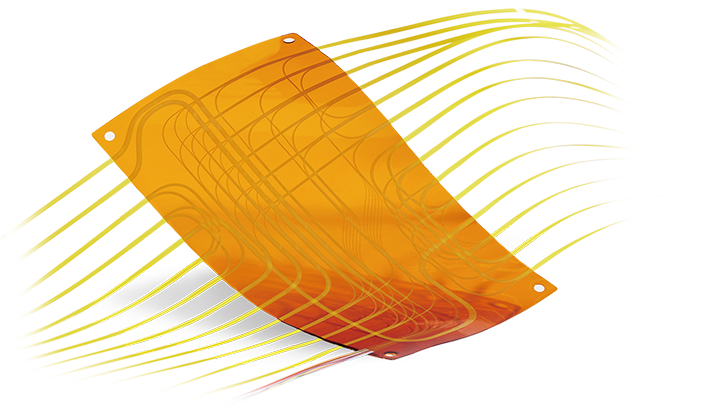 Fiber Optic Flex Circuit (FOFC)
Advanced Simulation & Optimization, High Positioning Accuracy, Flexible Customization, Rigorous Reliability Testing
Fiber Optic Flex Circuit (FOFC)
Advanced Simulation & Optimization, High Positioning Accuracy, Flexible Customization, Rigorous Reliability Testing MDC Solution
US Conec's MDC connector is a Very Small Form Factor (VSFF) duplex optical connector, expertly designed for terminating single-mode and multimode fiber cables with diameters up to 2.0mm.
MDC Solution
US Conec's MDC connector is a Very Small Form Factor (VSFF) duplex optical connector, expertly designed for terminating single-mode and multimode fiber cables with diameters up to 2.0mm. MMC Solution
US Conec's Very Small Form Factor (VSFF) multi-fiber optical connector that redefines high-density connectivity with its cutting-edge TMT ferrule technology and intuitive Direct-Conec™ push-pull boot design.
MMC Solution
US Conec's Very Small Form Factor (VSFF) multi-fiber optical connector that redefines high-density connectivity with its cutting-edge TMT ferrule technology and intuitive Direct-Conec™ push-pull boot design. EN
EN
 jp
jp  fr
fr  es
es  it
it  ru
ru  pt
pt  ar
ar  el
el  nl
nl 


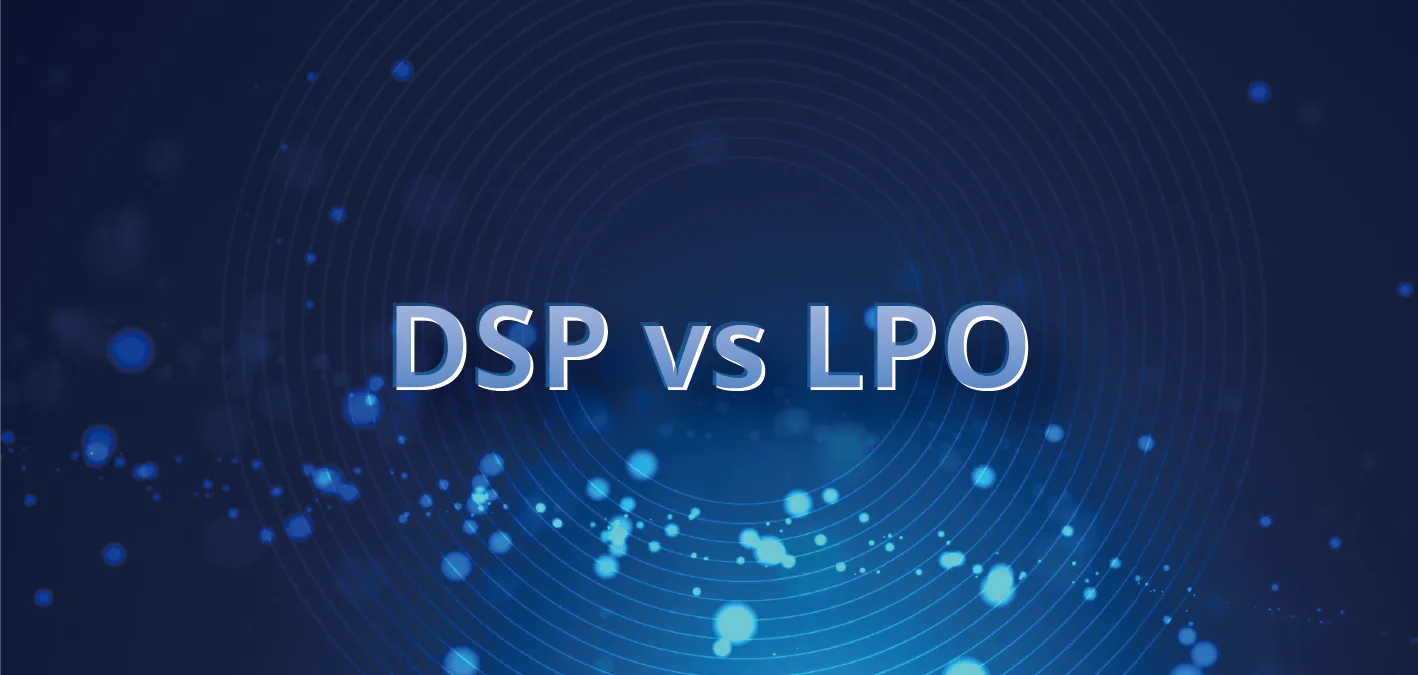

_and_High-Reflection_(HR)_Optical_Coatings.webp)
